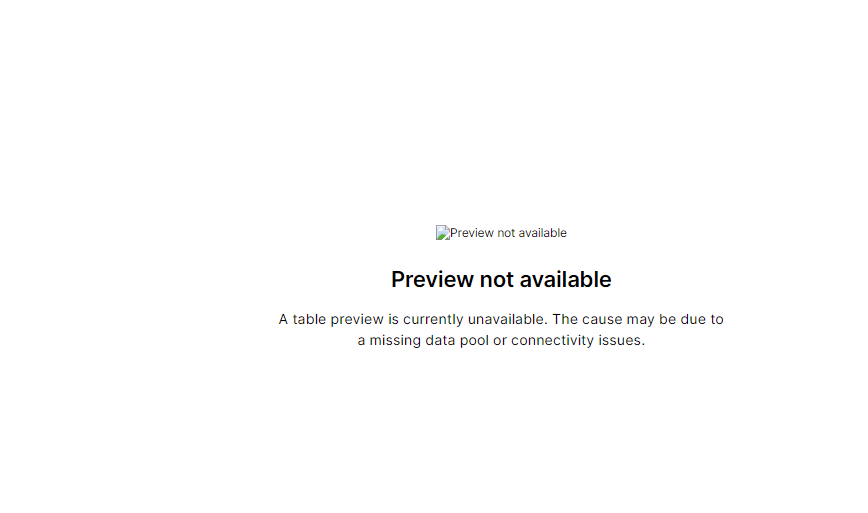I have tried using PQL transformation but again when I go to process model, mark each file as activity file and then do data load, it is loading multiple file individually. What I can do to combine all this files into one data model and then carry out process mining.
Question
I am trying to create data model with multiple csv file. I am looking to merge those file within celonis using any available transformation and use the combine data to cary out process mining
Enter your E-mail address. We'll send you an e-mail with instructions to reset your password.