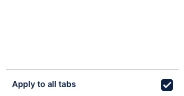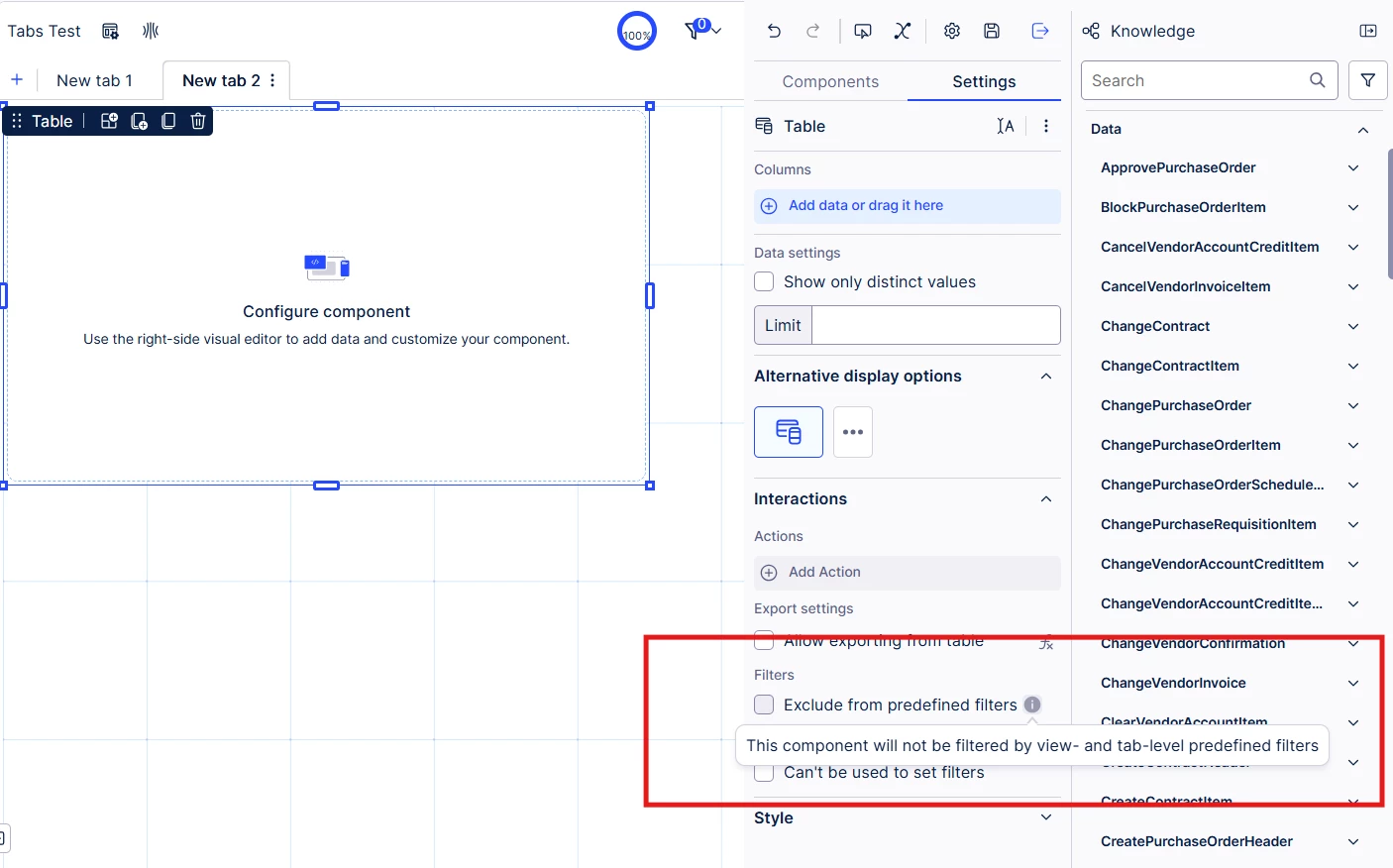Dear Celonis users,
I only know how to create a filter in KM and apply it to a table.
I would like to restrict the scope of filters, so that they will only have impact on one tab, when I put those filters in the filter bar. Is it possible to achieve this goal on Celonis web version?