Hello everyone,
I am unable to locate the ‘Push data into Celonis’ Data connection option within my Data pool.
Could you guide me on how to enable this feature?!--endfragment>
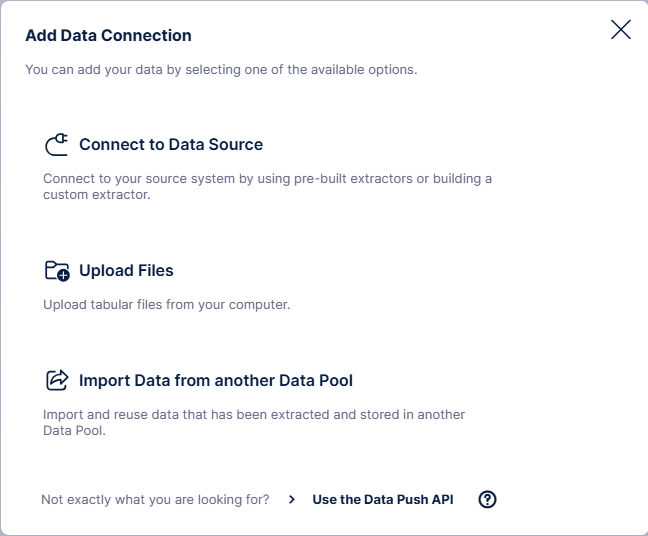
I want the ‘Push data into Celonis’ as the image below
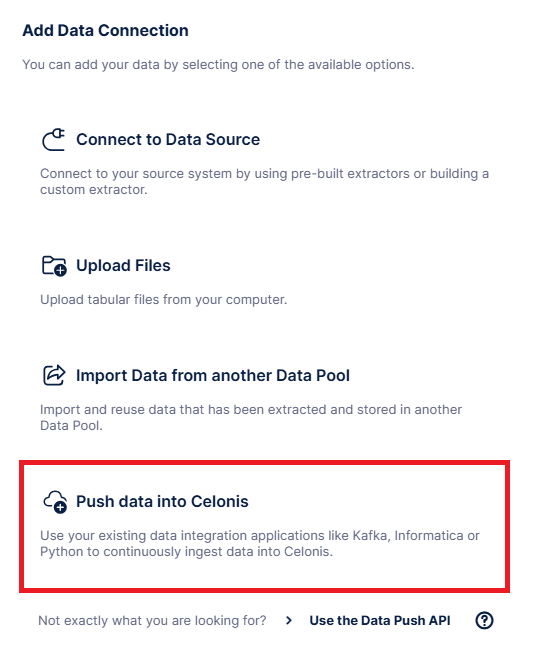
Enter your E-mail address. We'll send you an e-mail with instructions to reset your password.