Hi, my Average of a PU-Function outputs two different values, when used in a table or a single KPI, when filtered for a dimension.
When I use this simple PU function:
AVG(PU_COUNT("_CEL_RADAR_ACTIVITIES_CASES", "_CEL_RADAR_ACTIVITIES"."PROCESS"))
this happens:
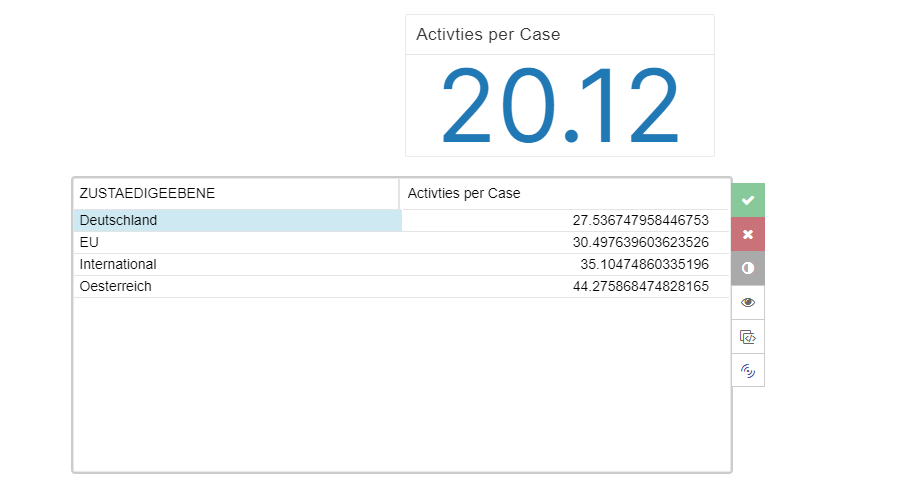 I have validated, that the output within the KPI is the right one, when filterd by a Dimension (in this case by "Deutschland"). Within the table however, the very same formula leads to wrong results. How can I fix it? What is the reason for it?
I have validated, that the output within the KPI is the right one, when filterd by a Dimension (in this case by "Deutschland"). Within the table however, the very same formula leads to wrong results. How can I fix it? What is the reason for it?
I am just getting started with PQL. Since I could not find an answer within the forum, I hope you guys can help me. Thx
Best, Max





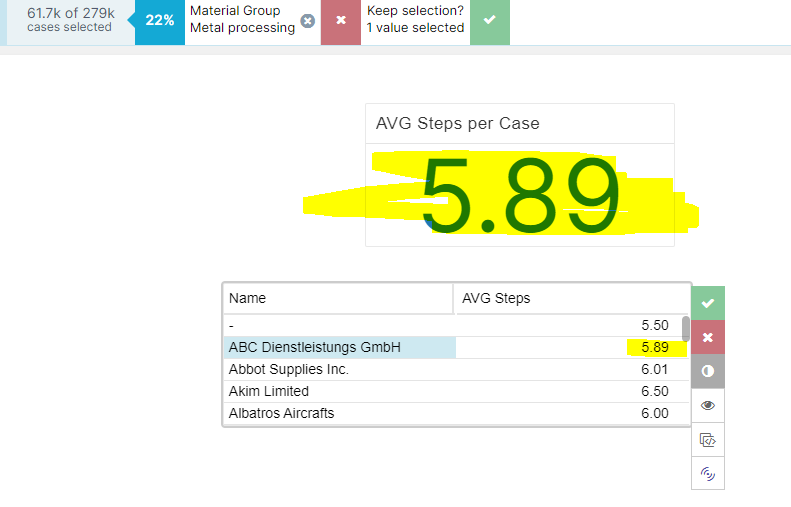 When you compare it to my originally posted screenshot and description of my problem, you can see, that I did the same, but got different results...
When you compare it to my originally posted screenshot and description of my problem, you can see, that I did the same, but got different results...