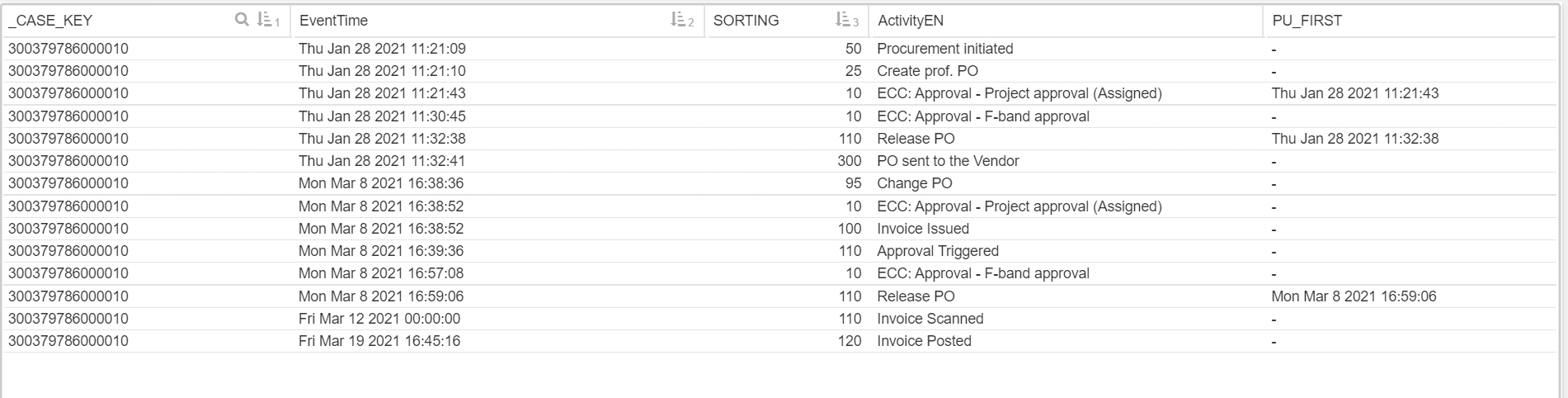Hi All,
I am looking for filter condition which can filter out records from activity table once specific activity is first time occurred.
Tried with REGEX, PU_FIRST but some how this doesn't work.
Is there any one applied same kind of filter condition?
Below is what I am expecting:
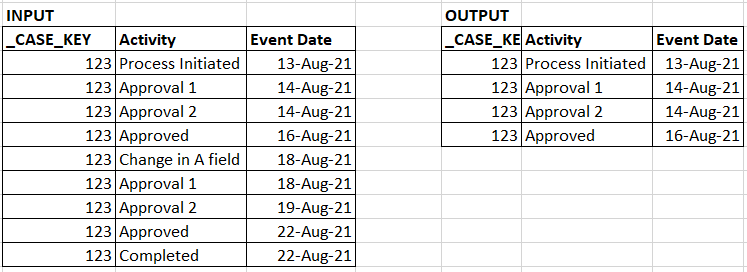 Anything after first event 'Approved' is what I wanted to exclude. 🙂
Anything after first event 'Approved' is what I wanted to exclude. 🙂