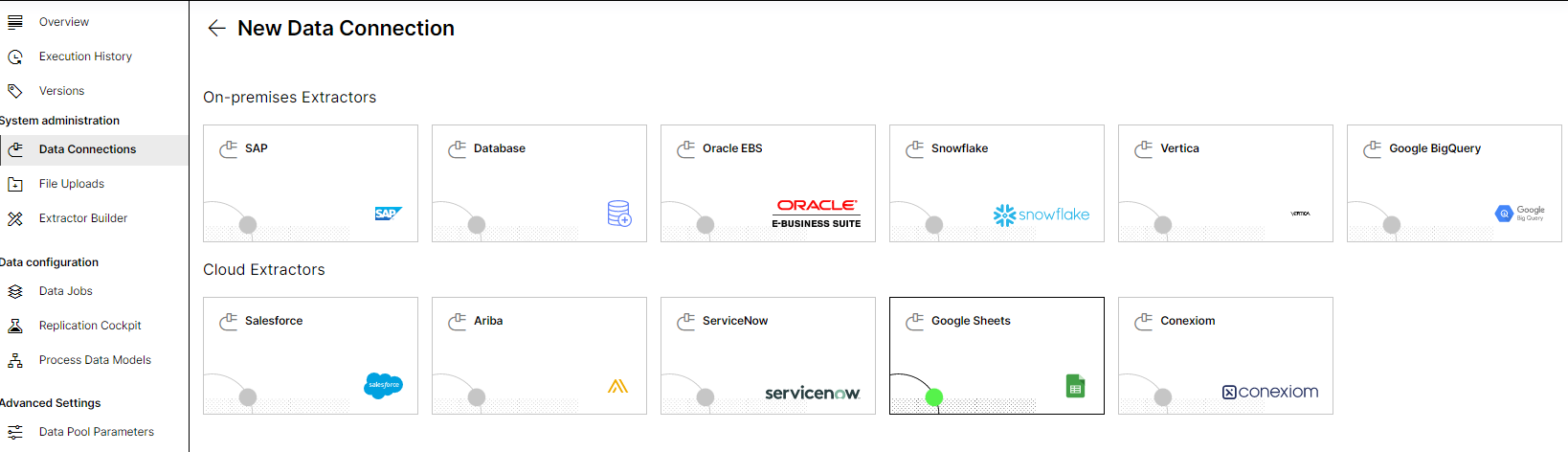Question
Hello, I would like to know if there is any way in which when adding data to my excel sheet, the information is also updated within my visualizations in celonis.
Hello, I would like to know if there is any way in which when adding data to my excel sheet, the information is also updated within my visualizations in celonis.
Enter your E-mail address. We'll send you an e-mail with instructions to reset your password.