Need to do in PQL, not in backend SQL
Question
Generated months using RANGE_APPEND but how to fill value using PQLExample: Lead time value changed in 2022-03 as 40 to 30 and after no change, the requirement is to generate months from 2022-04 to till now and show the 30 value to all forward m
Enter your E-mail address. We'll send you an e-mail with instructions to reset your password.




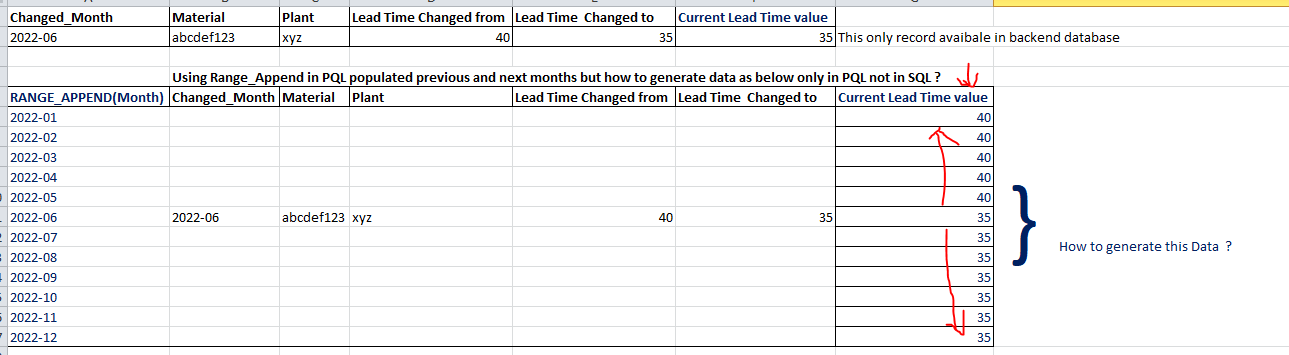


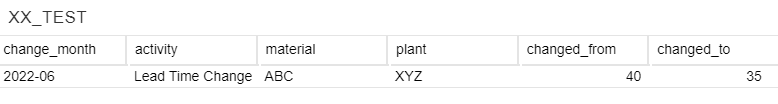 OLAP table with dimension:
OLAP table with dimension: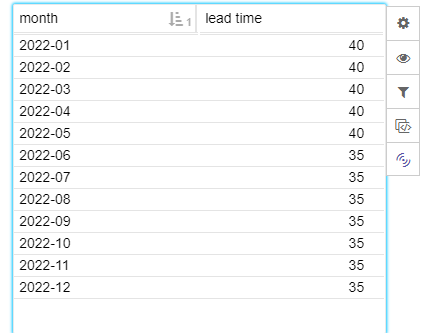
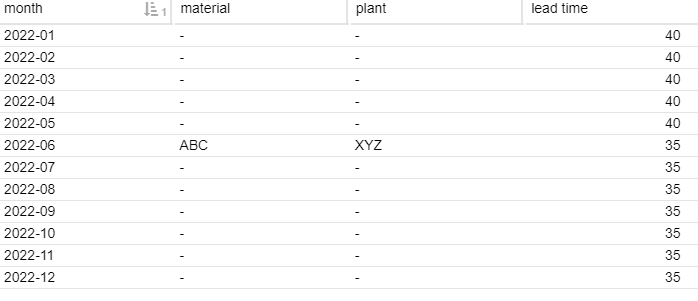 When you want the values for material and plant in all the rows you could use something similar as for the lead time:
When you want the values for material and plant in all the rows you could use something similar as for the lead time: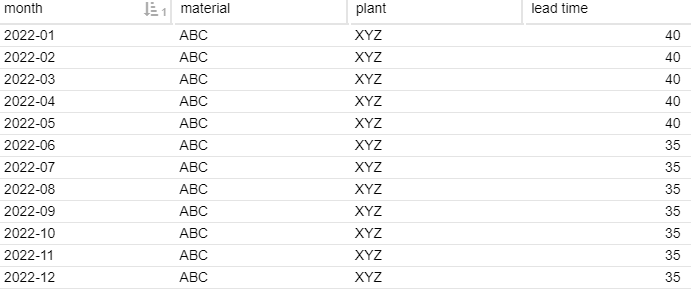 Best,
Best,