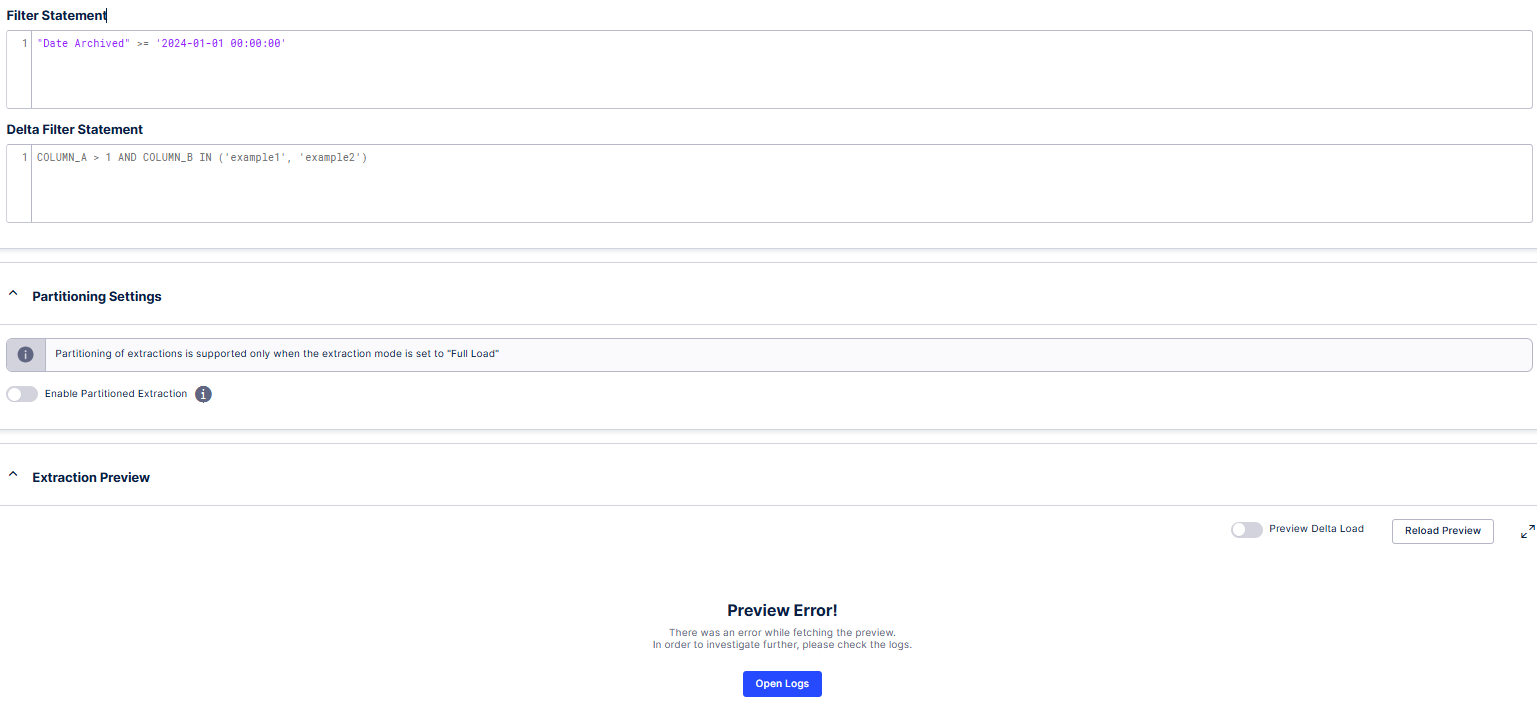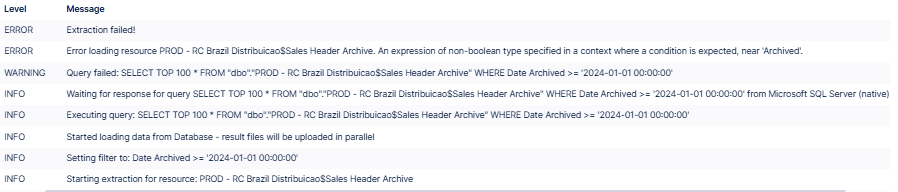I need to use a filter in my extraction, but the field in the table I'm bringing it from has a separate name "Date Archived" Example.
When I use it like this "Date Archived" >= '2024-01-01 00:00:00', it doesn't load, I believe it's because of the space between the column name. Does anyone know how to solve this?
I've tried to put the column as a parameter, but I still can't.