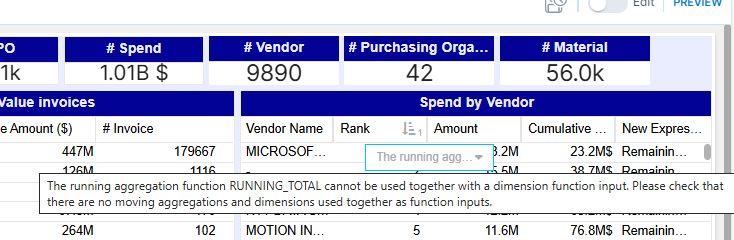Hi Team,
I am facing issue while creating dropdown, I have used below PQL Query
CASE WHEN
RUNNING_TOTAL(SUM("PO_LINE_ITEM"."NET_VALUE_LINE_ITEM_IN_REPORTING_CURRENCY"))
/
GLOBAL(SUM("PO_LINE_ITEM"."NET_VALUE_LINE_ITEM_IN_REPORTING_CURRENCY")) <= 0.8
THEN 'Top 20% Vendors'
ELSE 'Remaining Vendors'
END
while using this query in the dropdown i am getting only one option either 'Top 20% Vendors' or 'Remaining Vendors' but i want both the options in the dropdown. So pls kindly revert ASAP.
Thanks,
Kiranmayi