Hi everyone,
does somebody know a possibility to exclude NULL values from the color mapping?
I have an OLAP showing Projects in regards their delivery date differentiating between current internal responsiblity and external. For internal we measure against an internal deadline, while for externals this date is empty. So the color mapping should only apply on the lines with filled values, but all Null values are set red:
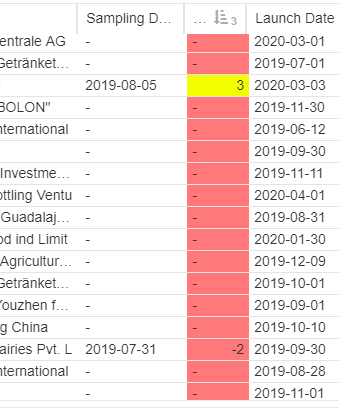
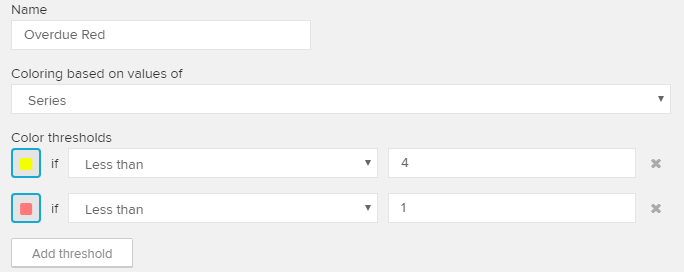 Best regards,
Best regards,
David




 I took - instead of NULL to be equal to normal NULL values. For some reason it wont accept now the format of the cell and keeps the single decimal, but I will figure out how to fix that as well
I took - instead of NULL to be equal to normal NULL values. For some reason it wont accept now the format of the cell and keeps the single decimal, but I will figure out how to fix that as well 
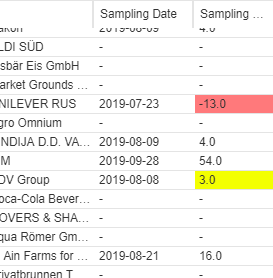 Best regards,
David
Best regards,
David