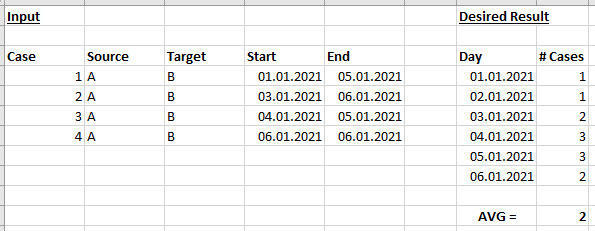 So the result table needs to include every day in the timeframe (GENERATE_RANGE?). For each day I count all connections where day lies in between Start and End of the connection.
Is this possible in Celonis?
Thanks for any ideas,
Patrick
So the result table needs to include every day in the timeframe (GENERATE_RANGE?). For each day I count all connections where day lies in between Start and End of the connection.
Is this possible in Celonis?
Thanks for any ideas,
PatrickQuestion
Count number of “open” SOURCE-TARGET-connections per day
Hi everyone,
My goal is to count on a daily basis how many cases were between two specific activities on that day. See the following example:
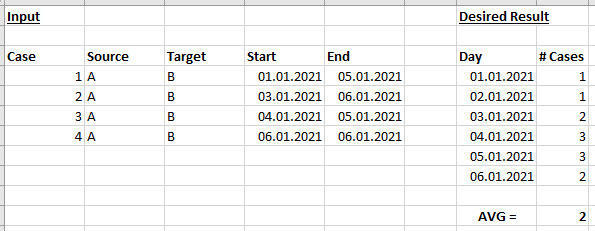 So the result table needs to include every day in the timeframe (GENERATE_RANGE?). For each day I count all connections where day lies in between Start and End of the connection.
Is this possible in Celonis?
Thanks for any ideas,
Patrick
So the result table needs to include every day in the timeframe (GENERATE_RANGE?). For each day I count all connections where day lies in between Start and End of the connection.
Is this possible in Celonis?
Thanks for any ideas,
Patrick
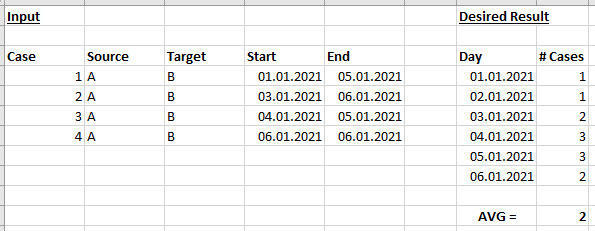 So the result table needs to include every day in the timeframe (GENERATE_RANGE?). For each day I count all connections where day lies in between Start and End of the connection.
Is this possible in Celonis?
Thanks for any ideas,
Patrick
So the result table needs to include every day in the timeframe (GENERATE_RANGE?). For each day I count all connections where day lies in between Start and End of the connection.
Is this possible in Celonis?
Thanks for any ideas,
PatrickEnter your E-mail address. We'll send you an e-mail with instructions to reset your password.





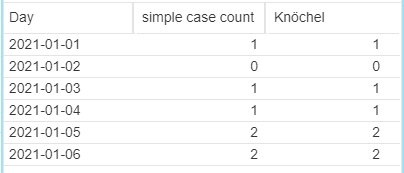 I have also tried using SOURCE/TARGET as suggested by Kevin, but I am not even close to a solution. Seems I can't really get my head around it. Could you help with a more specific formula?And how do I registerto get access to the Confluence page?
I have also tried using SOURCE/TARGET as suggested by Kevin, but I am not even close to a solution. Seems I can't really get my head around it. Could you help with a more specific formula?And how do I registerto get access to the Confluence page?