Dear Celonis Community,
I am trying to count how many invoices have single line items, and how many have more then 2, 3, etc.
I am able to get the formula to work when i create a OLAP table as per the below:
image744307 5.36 KB
The Dimension = BSEG."_CASE_KEY"
KPI = COUNT_TABLE(BSEG)
In the third column I have the below code that produces the correct result as indicated in my table.
case when COUNT(BSEG."_CASE_KEY")=1 then 1 else 0 end
However, my intention is to count the total number of cases where invoice has only 1 line item. When i remove the dimension of Case_Key and replace it with CASES.CompanyCode, it produces a zero value.
I have tried different statements such as:
COUNT(
CASE WHEN PU_COUNT(CASES, BSEG."_CASE_KEY") = 1
THEN BSEG."_CASE_KEY"
ELSE NULL
END
)
But this only produces a count of 0.
Can you please advise what i am doing wrong, and how i can correct for this error.
Thanks,
Anna



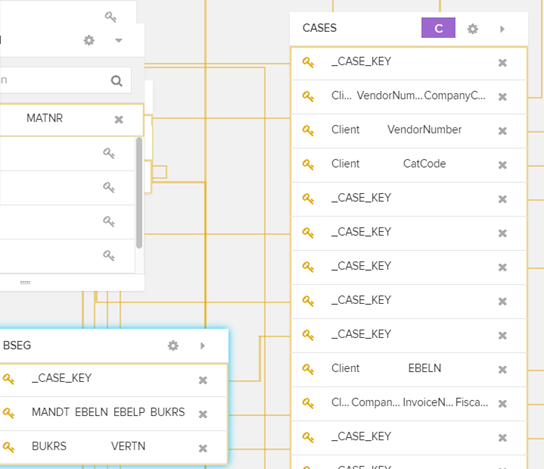
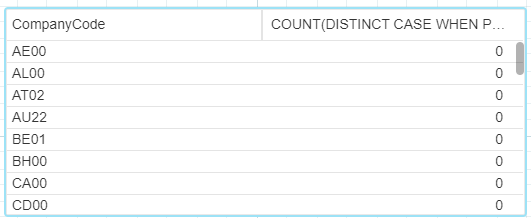
 image763252 5.91 KB
image763252 5.91 KB