Hello all, I have a dropdown for choosing a time dimension (day, week, year etc.). My charts change with changing this dimension so I can see my data on a more or less aggregated base. The only thing I struggle with is the conditional formatting of the dimension. I tried with setting a second variable as the target formatting but dont know how to insert this variable in the formatting field of my chart dimension. How can I do this? Thanks in advance!
Question
Conditional formatting based on variable
Enter your E-mail address. We'll send you an e-mail with instructions to reset your password.



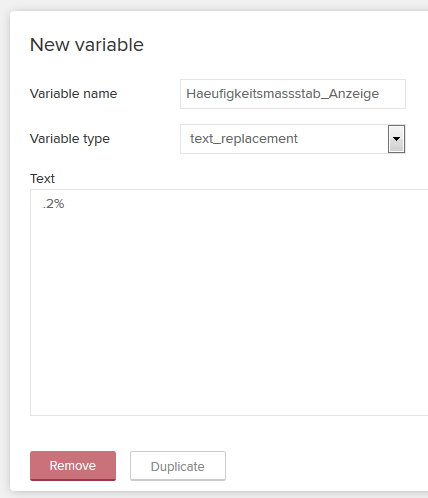 variable287475 4.61 KB
variable287475 4.61 KB

