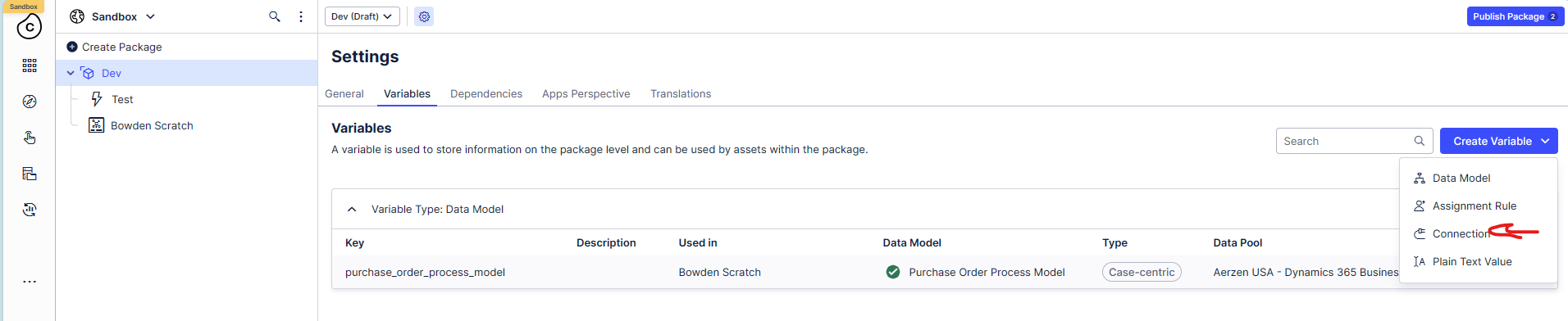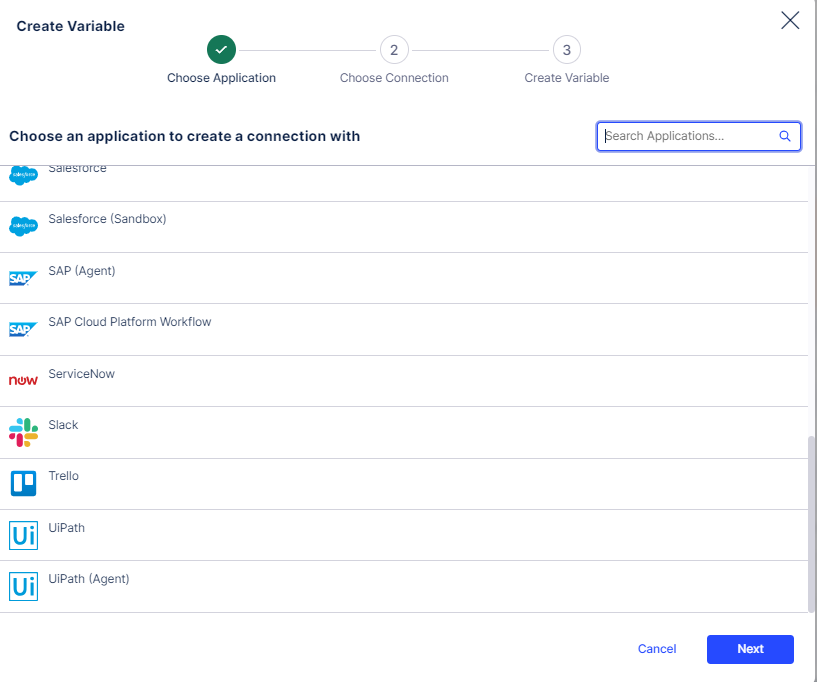Hi,
i would like to know how is it posible to uptade a record of my database connected to Celonis by jdbc by an Action Flow.
I consider that i will need a Celonis Agent, but i can´t find it. I don´t know if it is only exits for SAP.
and then, which is the component i have to use on Action Flow ?
Thanks in advance,
Sincercely,