I have written a python script & it has no error. But still it cannot able to extract tables from Source. The uplink connection is successful. The script is returning data in json fromat.
Can anyone please suggest solution?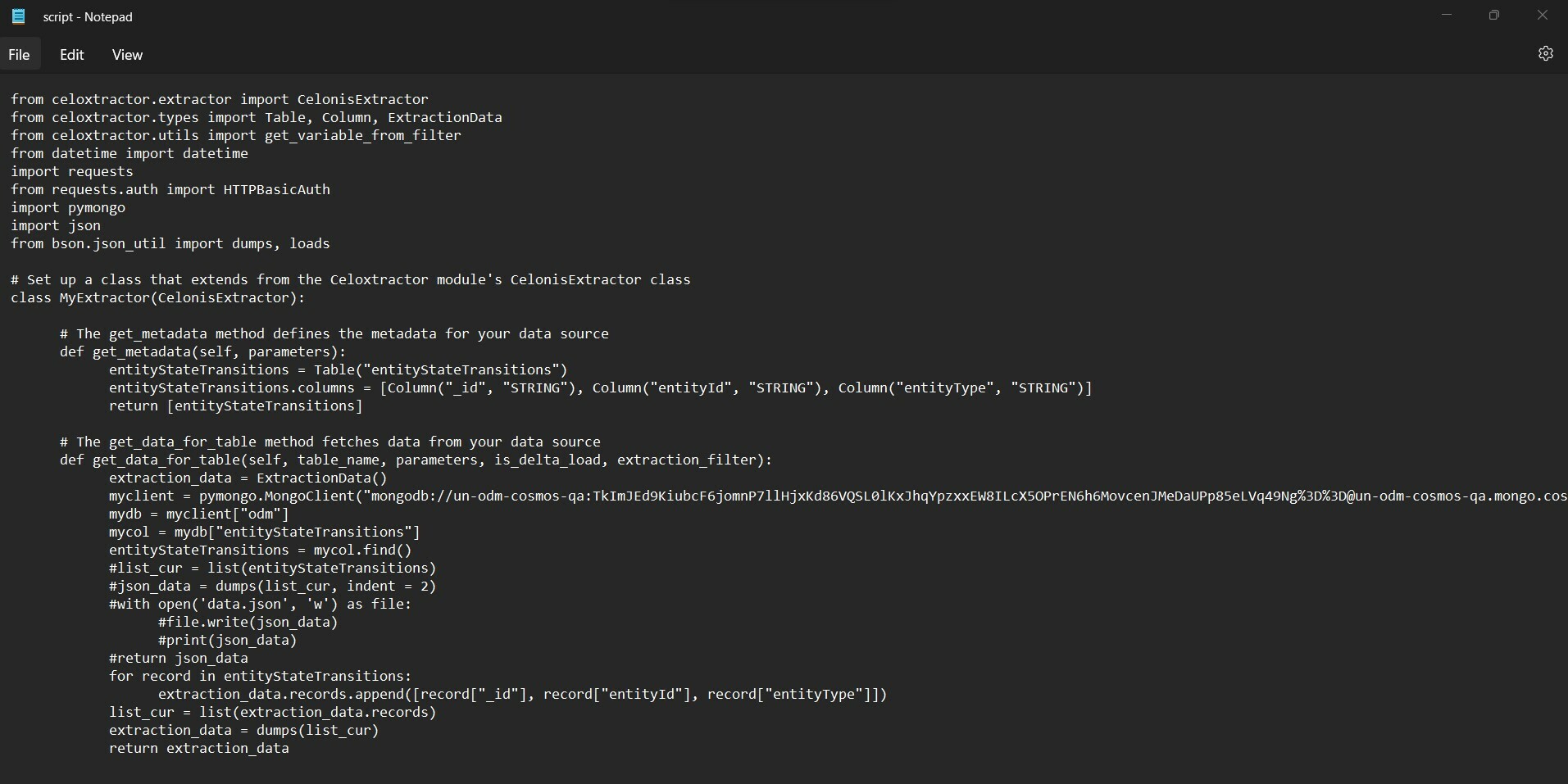
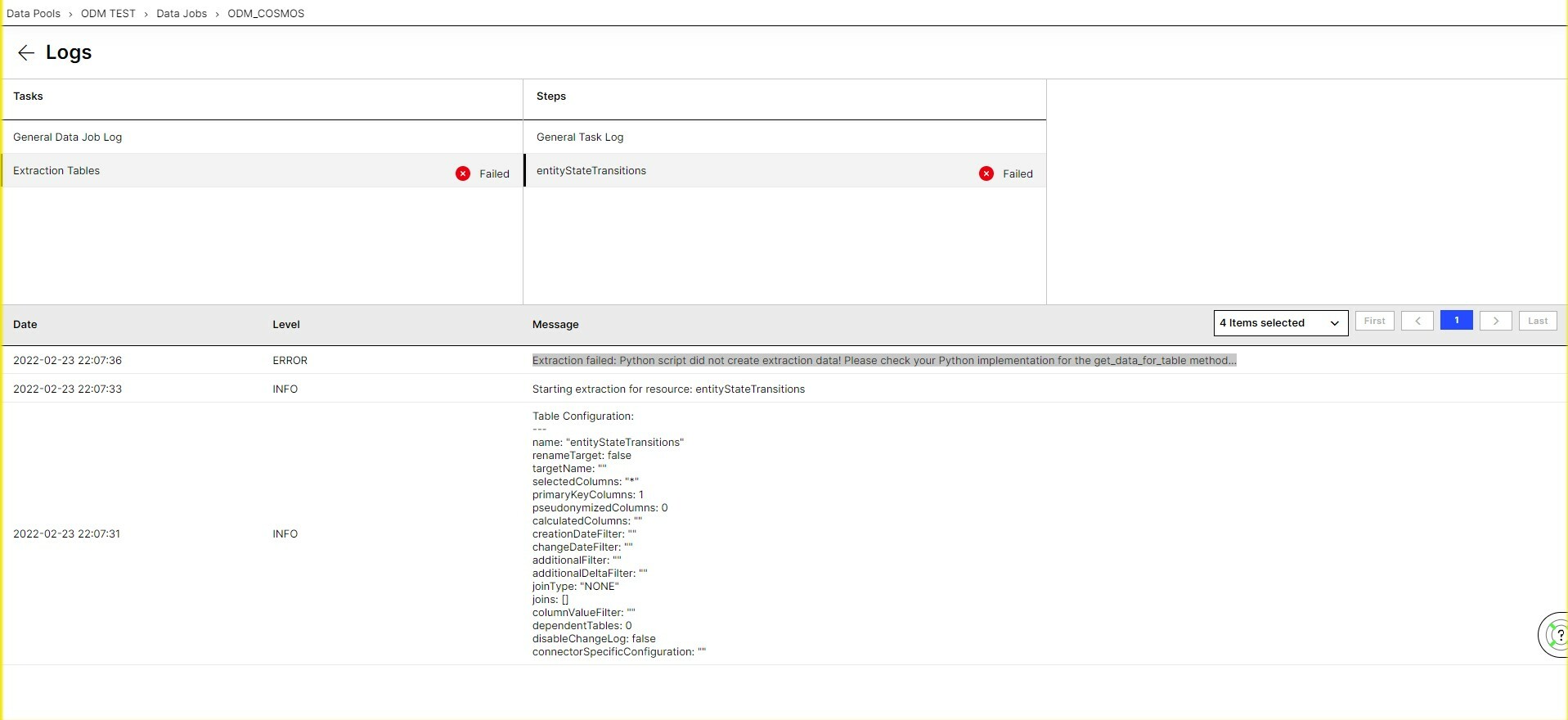
 +7
+7I have written a python script & it has no error. But still it cannot able to extract tables from Source. The uplink connection is successful. The script is returning data in json fromat.
Can anyone please suggest solution?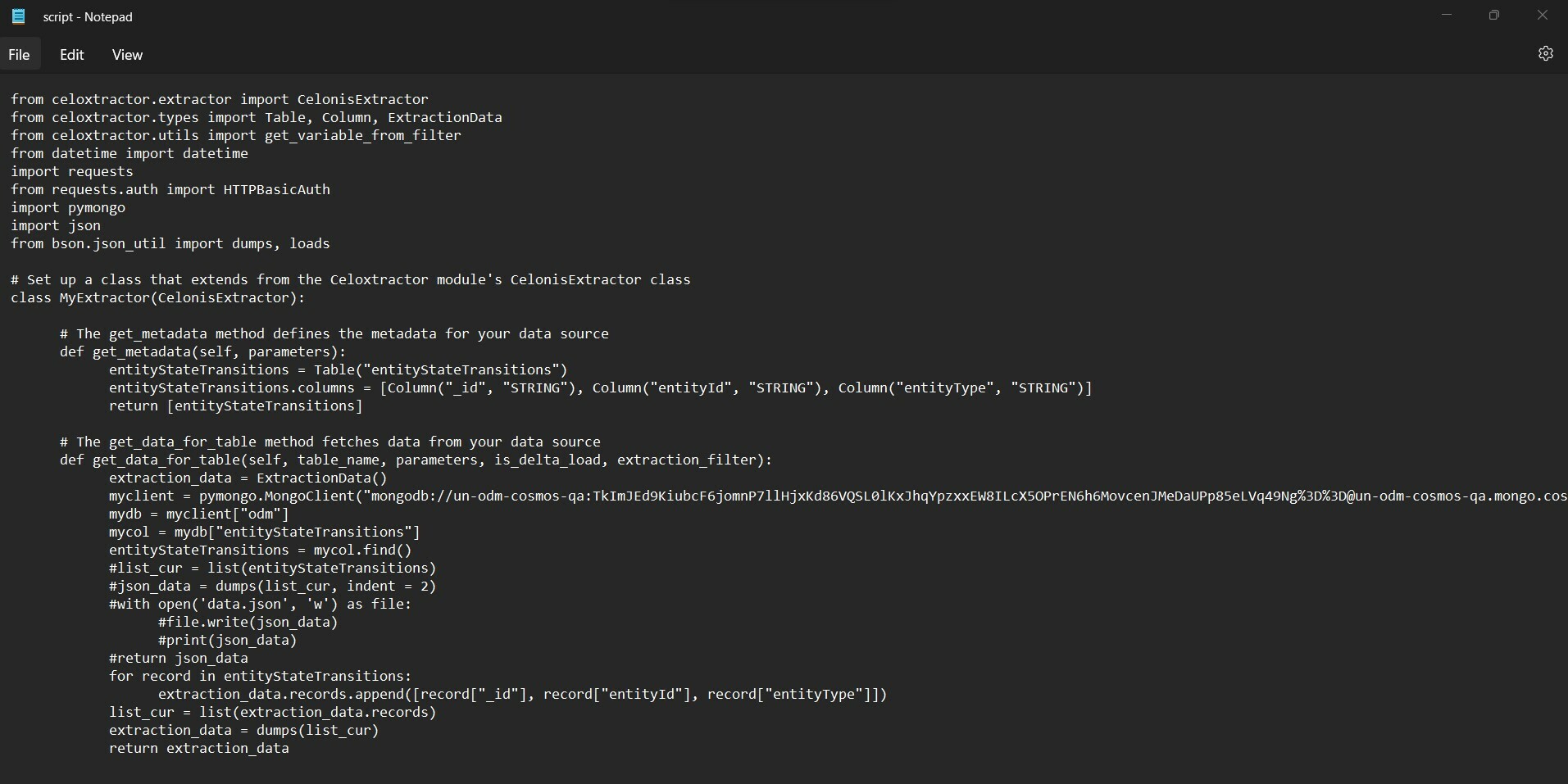
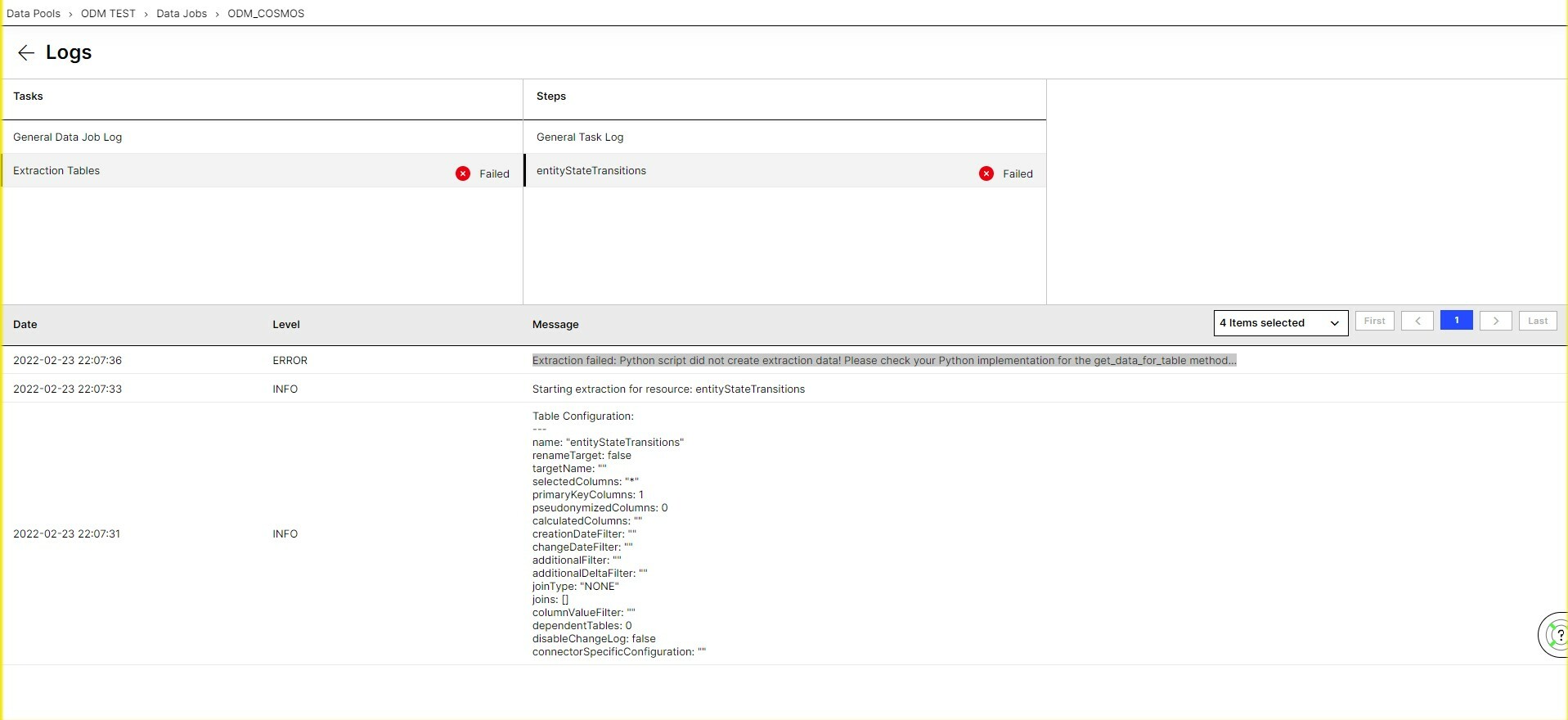
Enter your E-mail address. We'll send you an e-mail with instructions to reset your password.