Hi everyone,
I am completely new to Process Mining, Celonis and PQL. After spending a few days building an example analysis I have two questions that came up:
-
I have seen screenshots of Celonis and other tools where you can choose a Start Activity and End Activity timestamp column. The tool then calculates the duration of the activity. Why can I not select a End Activity column in Celonis? For example in Process Explorer, Celonis calculates the connection between two activites as throughput time Start of A to Start of B, whereas I would like to see End of A to Start of B.
-
Now the more complex question. I am struggling with a few rather simple calcuations. These are my tables:
image1008156 4.1 KB
With KPI Duration = SUM(MINUTES_BETWEEN(EVENTLOG_csv.START, EVENTLOG_csv.ENDE))
So far so good. Next step I would like to aggregate the durations for the diffrent activites on case level (works with same KPI as above) and calculate two more KPIs.
image1011135 3.47 KB
I cannot get the desired results for the KPIs. They should be:
a) time per piece = Duration / Quantity --> Results: 3,333 and 4,000
Obviously, this doesnt work: (aggregation together with dimension):
time per piece = KPI(ACTIVITY_DURATION)/CASES.QUANTITY
Then for the comparison to target value I would like to calculate:
b) target-actual = time per piece - TARGET_TIME --> Results: 0,333 and 1,000
And lastly, I want to use the case level result of Target-actual in several ways, for example:
c) AVG for work center (Result: 0,6665)
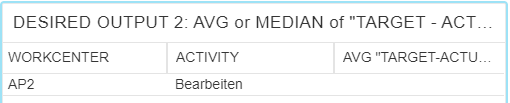
d) or maybe use it as input for a histogram to display the deviation of actual values compared to target value
What is the best way to tackle these questions?
I know those are probably very basic questions. I have spent some time searching through this community before asking. But right now it feels like I need to see the solution to my specific problem in order to hopefully understand the logic behind PQL.
Thanks for helping!
Patrick
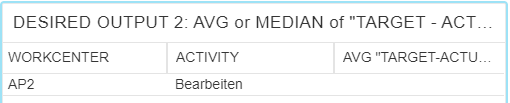 d) or maybe use it as input for a histogram to display the deviation of actual values compared to target value
What is the best way to tackle these questions?
I know those are probably very basic questions. I have spent some time searching through this community before asking. But right now it feels like I need to see the solution to my specific problem in order to hopefully understand the logic behind PQL.
Thanks for helping!
Patrick
d) or maybe use it as input for a histogram to display the deviation of actual values compared to target value
What is the best way to tackle these questions?
I know those are probably very basic questions. I have spent some time searching through this community before asking. But right now it feels like I need to see the solution to my specific problem in order to hopefully understand the logic behind PQL.
Thanks for helping!
Patrick



 To address your questions:
To address your questions:

 Thanks for helping, @joosbuijs!
Thanks for helping, @joosbuijs!