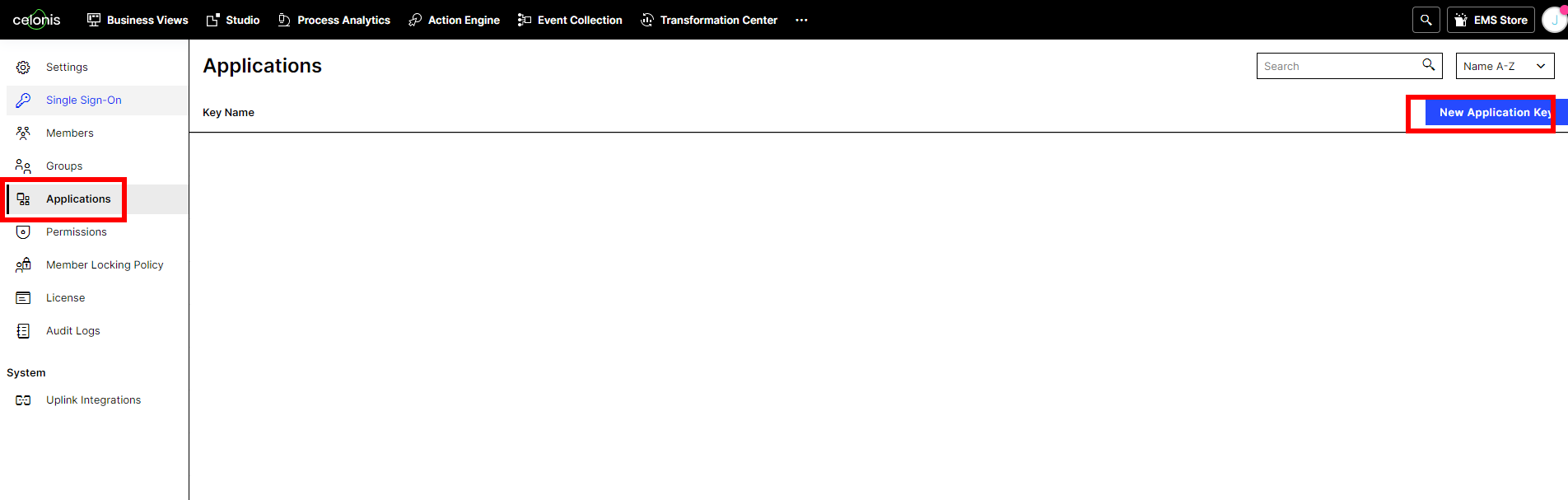API Key vs. Bearer Token for Data Push API
Hi all,
We are trying to push data towards the EMS using the Data Push API. In our tests with Postman, we were able to do this, but we found out that the API key in the EMS should be used as a Bearer token.
In the application we use, a Bearer token can only be obtained by requesting it from a authorization endpoint.
Moreover, we cannot use the Celonis API key as a REST API key authorization, since you need a key name for that (and this is not the key name in the EMS).
Has someone of you experienced the same issue, and is there a workaround for it?
Kind regards,
Jan-peter