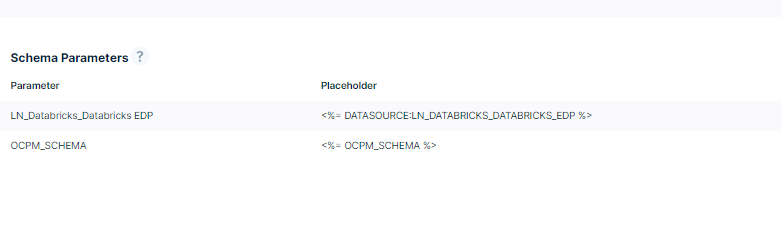Hi Mark,
Once you import the connection in your target data pool, it should appear within your global transformation as a schema parameter. I would suggest checking the following:
- Is the connection imported and the tables synchronized? Check the steps for this here
- Ensure that you are checking and looking for your schema in a global data job and not a connection specific one.
Note that for your object and event transformations to pick up the connection, you will have to select it either in the catalog (if you’re using the Celonis catalog) or select it as the source for our custom object and event transformations in the Objects and Event UI.
Kind regards
William